
Managing a support ticket queue is a crucial aspect of customer service, akin to playing a complex game of chess. Each interaction, like every move on the chessboard, is crucial; each ticket, a vital piece in the larger strategy. The stakes in this game are significant: customer satisfaction, team efficiency, and the financial health of your business.
Just as in chess, where the arrangement of pieces and the player's foresight determine success, in ticket management, it's not just about reacting to the immediate situation. It's about anticipating future challenges and planning accordingly. Imagine your ticket queue as a chessboard where every query and response is a move that shapes the outcome of the game.
You've likely experienced the daunting backlog – tickets accumulating like a complex puzzle, each demanding attention. This scenario can be as challenging as a grandmaster facing a critical position in a championship match. The key is not to be overwhelmed but to adopt a mindset of strategy and foresight.
In this intricate game of ticket management, the trick is not just to play defensively, responding to each ticket as it comes. Instead, it’s about being proactive, thinking several moves ahead, and developing a comprehensive game plan.
So, where do you start in this high-stakes game? How do you transform a seemingly chaotic queue into a series of calculated, winning moves?
In the following post, we'll look at 7 essential strategies that will enable you to manage your ticket queue not just competently, but with the skill and precision of a chess grandmaster. But before we do that, let's briefly touch upon why it truly is so important to manage your customer ticket queue.
The Value of Having a Strong Ticket Queue Management Process
Efficient ticket queue management is a critical driver of business success, directly impacting customer satisfaction, loyalty, and the bottom line. In today's digital era, where customer expectations are at an all-time high, efficient ticket management is essential in addressing issues proactively and reducing customer churn.
According to an article in the HuffingtonPost, 67% of customers cite bad experiences as a reason for churn, but only 1 out of 26 unhappy customers actually complain. This means for every customer who bothers to complain, 26 remain silent. Efficient ticket queue management ensures that these issues are addressed proactively, reducing the chances of silent customer churn.
Additionally, streamlined ticket management enhances team productivity, improving response times, and boosting employee morale and efficiency. It also builds a loyal customer base, increases revenue potential, and fosters a productive work environment. A SEMRush post highlights that businesses that belive strong customer service practices are critical see an 89% customer retention rate. Moreover, effective ticket management can lead to as much as a 5-10% increase in revenue within a few months.
Strategies to Effectively Manage Your Ticket Queue
Mastering your support ticket queue requires a blend of strategy, foresight, and technology, much like playing a complex game of chess. Each move is critical, and every decision can impact customer satisfaction, team efficiency, and your business's financial health.
Below, we'll discuss seven strategies that will enable you to manage your ticket queue with precision and skill.
1. Provide Multi-Channel Support
In the current digital era, where customers interact with businesses through various channels, multi-channel support has become a pivotal strategy in managing customer support queues effectively. This approach involves offering assistance through different communication mediums — be it email, phone, social media, live chat, or even self-service portals. The goal is to meet customers where they are, providing a seamless and integrated service experience.
Imagine a customer who sends an email query and then follows up through live chat. In a multi-channel support system, the agent handling the live chat has immediate access to the email correspondence. There's no need for the customer to repeat their issue, and the agent can provide a more informed and efficient response. This seamless integration across channels not only enhances customer experience but also streamlines the support process, preventing duplication of efforts and reducing the overall queue load.
However, implementing multi-channel support isn't just about being present on multiple platforms; it's about ensuring consistency and quality across all of them. This requires a well-coordinated strategy where all channels are integrated into a unified system. For example, information gathered from social media interactions should be accessible to the team handling phone support and vice versa. This level of integration ensures that regardless of the channel a customer chooses, they receive the same level of service.
Training plays a crucial role in this strategy. Support agents need to be adept at handling queries across different channels, understanding the nuances and expectations of each. For instance, live chat and social media typically require quick, concise responses, while email may allow for more detailed explanations.
2. Leverage Technology
The right technology serves as a power ally in helping transform a chaotic ticket queue into a streamlined, efficient process. By leveraging the right software and tools, you can automate mundane tasks, gain valuable insights into your customers' needs, and ultimately deliver faster, more effective solutions.
A few types of technology you'll want to take advantage of to help with managing your customer support queue include:
- Integrated Help Desk Management Systems: The backbone of efficient ticket queue management lies in robust help desk management system. These systems go beyond mere call tracking; they encompass features like routing and escalating calls, maintaining a central call database, and providing detailed reporting and query capabilities. Advanced systems may include plug-ins for asset management, knowledge base integration, remote diagnostics, and even connections to email and automatic call distribution systems. By automating processes like call logging, prioritization, and routing, these systems streamline workflow and enhance productivity.
- Asset Management Systems: An integral part of ticket management involves understanding the hardware and software landscape of your network. Asset management systems automatically track and record extensive information about network-connected assets. This data assists in solving network issues, planning upgrades, and managing software licensing compliance. By keeping an accurate inventory of assets, these systems enable quicker, more precise problem resolution.
- Knowledge Bases and Expert Systems: A well-organized knowledge base is a goldmine for support staff. These single-sources of truth contain solutions, troubleshooting steps, and diagnostic information, empowering agents to resolve issues more efficiently. Integration of knowledge bases with help desk ystems allows quick access to relevant information, speeding up the resolution process. Various approaches, like text retrieval systems, decision trees, case-based systems, and symptom-cause-correction systems, offer diverse methods of problem-solving.
- Remote Diagnostic and Control Tools: These tools allow support staff to remotely access and control a customer’s computer, enabling them to directly diagnose and resolve issues. This capability is invaluable for quickly understanding and addressing problems without the need for extensive verbal explanations, which can be time-consuming and prone to misinterpretation.
- Telephone and Computer Telephony Integration (CTI): Advanced telephone technologies like Automatic Call Distributors (ACD), Interactive Voice Response (IVR) systems, and CTI dramatically improve the efficiency of call management. They help in managing incoming call traffic, routing calls based on predefined criteria, and providing automated responses to common queries. CTI further enhances the capability by integrating phone systems with computers, enabling features like caller ID integration, intelligent call routing, and multi-modal messaging (voice, fax, email) within a single system.
- Chatbots and AI-Driven Assistants: Integrating AI-powered chatbots can significantly reduce the ticket load on human agents. These bots can handle routine queries, provide instant responses, and escalate more complex issues to human support staff. They can operate round the clock, ensuring that basic customer inquiries are addressed even outside of regular business hours.
- Self-Service Portals: Encouraging customers to use self-service portals for common issues can drastically reduce ticket volumes. These portals can include FAQs, how-to guides, video tutorials, and forums. When customers find answers to their queries without having to raise a ticket, it frees up support agents to focus on more complex issues.
- Predictive Analytics: Leveraging data analytics tools can help in predicting trends, peak times, and common issues based on historical data. This information can be used to allocate resources more efficiently, prepare for anticipated high-volume periods, and proactively address recurring issues before they result in a high volume of tickets.
3. Make Use of Automate Responses and Self-Service Options
Since speed and efficiency are paramount, making use of automated responses and self-service options come into play, offering a strategic approach to manage customer support queues more effectively. By automating routine interactions and empowering customers to find solutions independently, these tools can significantly reduce the workload on your support team while maintaining high levels of customer satisfaction.
Consider automated responses. These are not just standard, robotic replies but intelligently crafted responses triggered by specific customer inquiries. For instance, when a customer inquires about the status of their order, an automated system can instantly provide them with the latest update. This immediate response not only satisfies the customer's need for quick information but also frees up your support agents to focus on more complex queries.
Self-service options take this a step further. By providing customers with a comprehensive knowledge base, FAQs, how-to guides, or instructional videos, you empower them to resolve their issues without direct intervention from a support agent. It's akin to teaching someone to fish instead of giving them a fish — a more sustainable and efficient approach in the long run.
The beauty of self-service lies in its 24/7 availability. Customers can find answers at their convenience, regardless of time zones or working hours. This is particularly beneficial for global businesses, where customers across different regions can access support simultaneously, without overwhelming your support team.
Moreover, integrating AI and machine learning can enhance the capabilities of both automated responses and self-service portals. AI can analyze customer queries to continuously improve the knowledge base, making it more relevant and helpful. For example, if multiple customers are asking about a new feature, the system can identify this trend and prompt the addition of related information to the self-service portal.
However, the key to success in deploying these tools lies in balance and personalization. While automation and self-service are efficient, they should not entirely replace human interaction. There will always be complex issues that require the empathy and problem-solving skills of a human agent. The goal is to use automation and self-service to handle routine queries, freeing up your agents to deal with more challenging cases that require a personal touch.
4. Figure Out the Best Way to Prioritize Queries
How you prioritize customer queries can significantly impact your team's efficiency and customer satisfaction. While most customers expect a response within five minutes, the reality of managing a bustling ticket queue often requires a more nuanced approach.
Two common approaches:
-
First-Come, First-Served Approach: A common method, especially for smaller teams, is to tackle tickets based on their arrival time, starting with the oldest. This straightforward, top-to-bottom strategy often leads to faster overall response times and a clear, organized workflow. However, this approach can sometimes overlook the varying importance of different tickets. For instance, significant requests like large purchase orders might languish at the end of the queue, while minor queries from free accounts get attention first.
-
Selective Prioritization Approach: An alternative is the “pick and choose” method, where tickets are prioritized based on factors like customer tier, issue complexity, or adherence to Service Level Agreements (SLAs). This approach is particularly beneficial for teams needing to address more complex problems or meet strict response time guarantees.
Key questions to consider here include:- Are all customers equal, or does their tier (free vs. paid) influence their position in the queue?
- Should first-time ticket submitters be given priority to create a positive initial impression?
- Do existing SLAs or internal policies dictate maximum response times for certain tickets?
- Are tickets that have been reopened or have multiple responses prioritized to prevent prolonged resolution times and increased customer frustration?
While both methods have their merits, a first-come, first-served approach is generally recommended for its simplicity and fairness. It ensures a steady flow of responses and helps prevent any ticket from being overlooked. However, there are scenarios where selective prioritization is more appropriate. For instance, in high-stakes situations involving VIP customers or critical technical issues, diverting from the queue order might be necessary to maintain customer trust and satisfaction.
5. Optimize Team Performance With Efficient Workforce Management
In the realm of managing customer support queues, one of the most critical components is workforce management. It's about having the right people, with the right skills, in the right place, at the right time. This strategy is pivotal in ensuring that your support team operates like a well-oiled machine, capable of handling the ebbs and flows of customer queries with efficiency and precision.
Let's explore how this plays out in a typical support center scenario. It begins with understanding your team's strengths and weaknesses. Each agent has their forte – some might excel in handling technical queries, while others have a knack for dealing with billing issues or customer grievances. Effective workforce management involves recognizing these strengths and assigning tickets accordingly. This not only ensures faster resolution times but also leads to increased job satisfaction among your agents, as they’re dealing with queries that match their skill set.
Another key aspect is forecasting and scheduling. Imagine a scenario where your support center is understaffed during peak hours. The result? A backlog of tickets and frustrated customers. On the other hand, having too many agents during a lull leads to wasted resources. This is where data comes into play. By analyzing past trends and ticket volumes, you can predict busy periods and schedule your workforce accordingly. This foresight helps in maintaining a balance, ensuring that there are enough hands on deck during rush hours and no unnecessary overhead during quieter times.
One key thing to note is that employee well-being is a critical factor. A stressed and overworked team is less likely to provide quality customer service. Ensuring that your agents have a reasonable workload and opportunities for breaks and downtime is essential. This not only prevents burnout but also contributes to a positive work environment, which is reflected in the quality of customer interactions.
6. Elevate Team Expertise With Customer Service Train and Knowledge Sharing
The continuous training and sharing of knowledge among team members is not just beneficial, it’s essential. This strategy is about empowering your agents with the tools, information, and expertise they need to excel in their roles, ultimately leading to enhanced customer satisfaction and more efficient queue management.
Consider the evolving nature of customer queries and the technologies used to address them. It's imperative that every member of your support team is not only well-versed in current products and policies but also adept at using the latest tools and methodologies. Regular training sessions serve this purpose. They keep the team updated on new developments, ensuring that they are equipped to handle a wide range of customer issues effectively.
But training isn't just about formal sessions or workshops. It also encompasses a culture of continuous learning and knowledge sharing within the team. Imagine a scenario where an agent encounters a complex, unprecedented issue. Once resolved, the insights and learnings from this case can be shared with the entire team, enhancing the collective knowledge. This could be through internal knowledge bases, regular team meetings, or even informal discussions. The key is to foster an environment where knowledge is not hoarded but shared, making the team stronger and more cohesive.
Furthermore, the role of mentorship and peer learning in this strategy is crucial. More experienced agents can mentor newer ones, passing on their insights and practical tips. This mentorship extends beyond formal training, offering real-time advice and support, which is invaluable, especially in high-pressure situations.
Another aspect is leveraging technology to aid in training and knowledge sharing. Utilizing platforms like internal wikis, forums, or collaboration tools can centralize knowledge and make it easily accessible. This is especially important in a remote or distributed team setting, where physical training sessions might not be feasible.
The benefits of this strategy are manifold. Well-trained agents are more confident and efficient in their responses, leading to quicker and more accurate resolutions of customer queries. This not only improves customer satisfaction but also enhances the morale of the team. Knowledgeable agents feel empowered and valued, which translates into higher job satisfaction and lower turnover rates.
In essence, training and knowledge sharing are about creating a culture of continuous growth and collaboration. It’s about ensuring that every member of your support team has access to the knowledge and skills they need to succeed. This strategy is pivotal in managing customer support queues effectively, as it directly impacts the quality of service provided and the team’s ability to handle complex queries efficiently.
7. Create Workflows and Automate Them When Possible
Every ticket is a call for help, an opportunity to solve a problem or enhance a customer's experience. The true challenge lies in managing these requests efficiently, guaranteeing timely responses and satisfactory resolutions. This is where the art of crafting a support workflow and implementing automation becomes pivotal.
Imagine a day at your support center. As a ticket arrives, it's not merely another number in the queue; it's swiftly categorized and assigned based on content and urgency. This first step in your support workflow—intelligent automation—immediately analyzes and routes tickets. Urgent issues, like a service outage, are escalated, while less critical inquiries, such as feature requests, are queued appropriately.
The key here is not just to manage tickets but to do so in a manner that aligns with your team’s strengths and your customers’ expectations. For instance, if a high-value customer submits a ticket, it's flagged for priority attention, acknowledging the importance of maintaining a strong relationship. On the other hand, adopting a first-come, first-serve approach means ensuring fairness and transparency in ticket handling, which can be essential for maintaining customer trust, especially in a high-volume environment.
In this workflow, no ticket is left behind. Automation rules ensure that if a ticket hasn't been addressed within a specific timeframe, alerts are triggered. This process isn't about assigning blame; it's about keeping the team informed and ensuring that issues don’t fall through the cracks. It acts as a safety net, ensuring consistent response times.
The diversity of queries requires a flexible approach. Different types of inquiries are directed through distinct pathways. Technical issues might go straight to your tech-savvy agents, while billing questions are routed to those specializing in financial matters. This specialization not only expedites resolution times but also ensures that customers are interacting with the most knowledgeable person right from the start.
A crucial, often overlooked element is the feedback loop. After resolving a ticket, capturing customer feedback is critical. This information is invaluable—it highlights what’s effective and what needs improvement, allowing for continuous refinement of your workflow.
Finally, the backbone of this strategy is effective documentation. It's not about compiling extensive manuals, but rather about creating clear, concise guidelines that agents can reference quickly. This living document evolves alongside your service, serving as a cornerstone for consistency and quality in ticket handling.
Wrap Up
A customer help desk is not just a static fixture in the landscape of your business; it's a dynamic, ever-evolving system that requires constant vigilance and regular adjustments. The realm of customer support is one marked by change – in technology, customer expectations, and industry practices. However, amidst this flux, one constant remains: customer satisfaction as your primary goal.
The strategies outlined above offer a roadmap to navigate this shifting terrain. Whether it's embracing multi-channel support, leveraging cutting-edge technology, or fostering a culture of continuous learning within your team, each approach is geared towards enhancing the customer experience. Remember, consistency is key. Regularly applying these strategies and monitoring your core customer service metrics will ensure that your performance stays at its peak.
As you implement these strategies, the importance of a robust and intuitive knowledge base becomes clear. This is where our knowledge base software steps in – a tool designed to streamline information access and empower both your team and your customers with the right answers at the right time.
Discover the Power of Our Knowledge Base Software
Ready to take your customer service to the next level? Explore our knowledge base software. It's more than just a repository of information; it's a gateway to efficient, effective, and exceptional customer support. With Helpjuice, you can:
- Organize Information Seamlessly: Categorize and store all your support content in an easily navigable format.
- Empower Your Customers: Provide your customers with self-service options, reducing dependence on direct support.
- Enhance Team Productivity: Give your team quick access to the information they need to resolve queries faster.
- Stay Informed and Adapt: Utilize insights from the knowledge base to understand common customer issues and adapt your strategies accordingly.
Don't let your customer support be left behind in a rapidly evolving digital world. Embrace change, focus on customer satisfaction, and let our knowledge base software be the catalyst for your success. Give us a try with a 14-day free trial.

![How to Create an Effective Employee Handbook [With Examples]](https://static.helpjuice.com/helpjuice_production/uploads/upload/image/4752/direct/1585056324448-1584999453347-Employee%20Handbook.png)
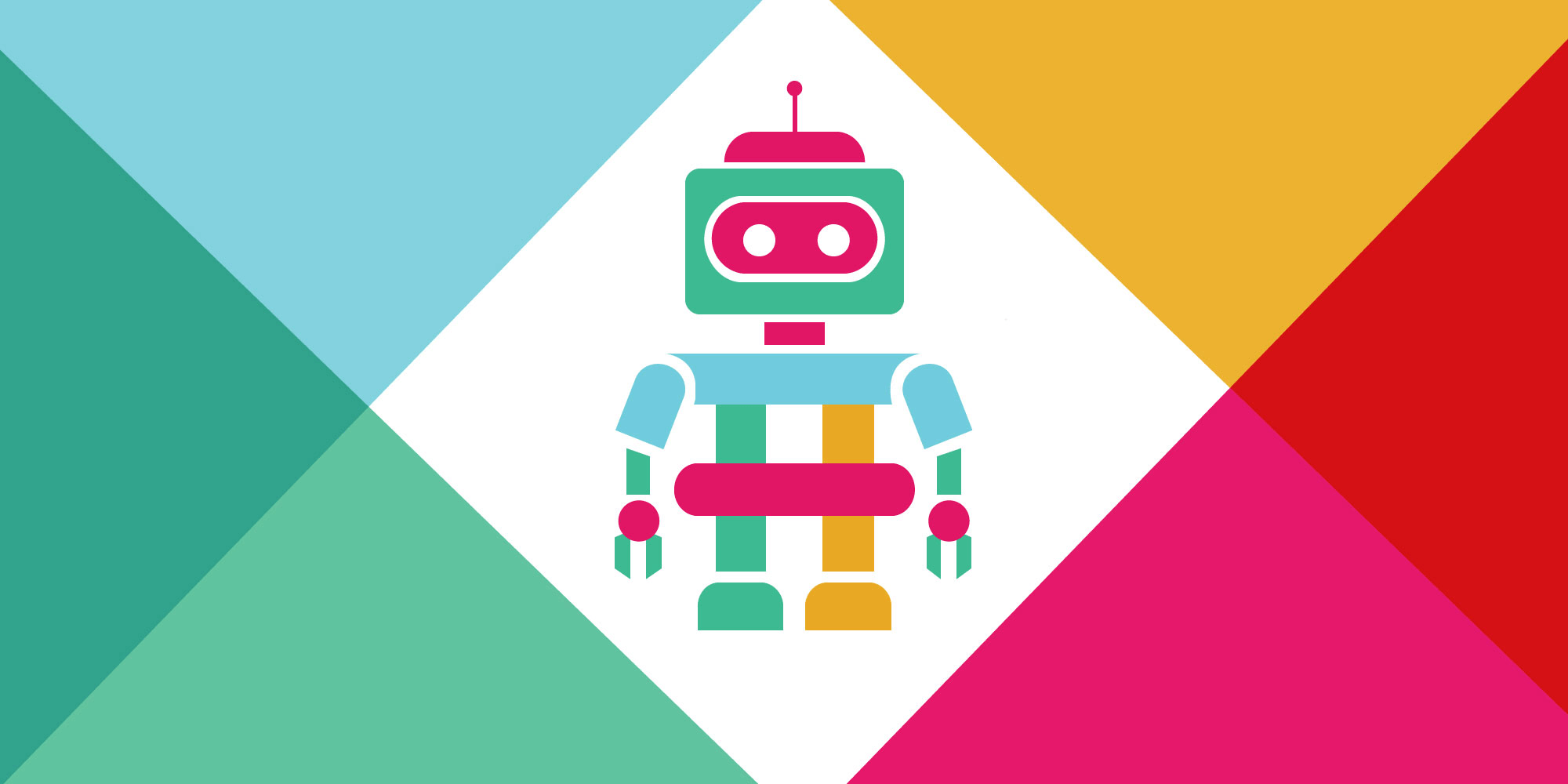
.jpg)
.jpg)
.jpg)